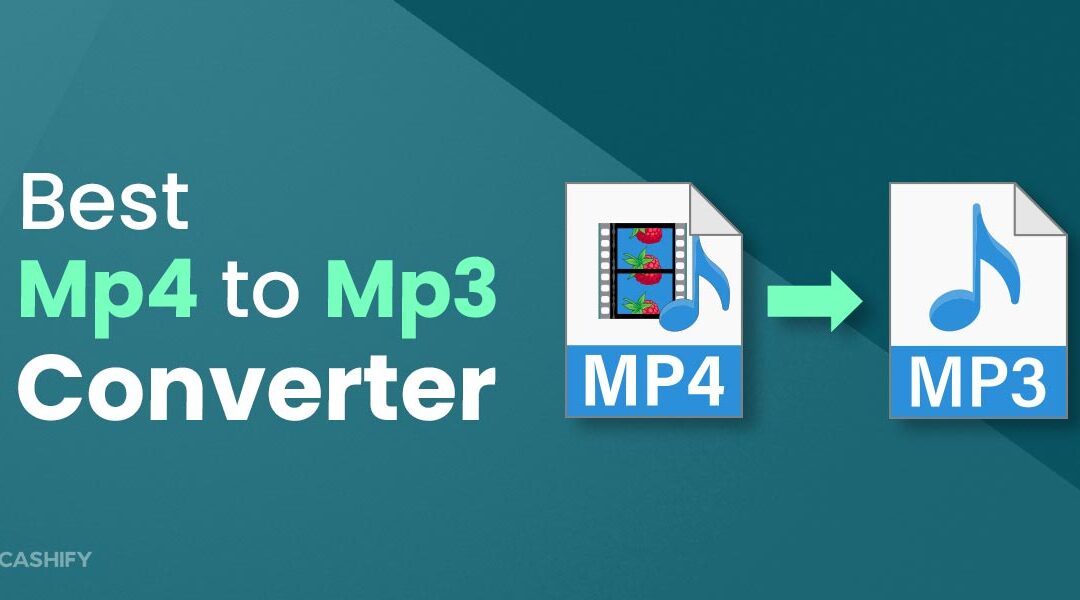Table of Contents
- Introduction: Why Convert MP4 to MP3?
- Understanding File Formats: MP4 vs. MP3
- Methods for MP4 to MP3 Conversion
- Software Applications
- Online Converters
- Choosing the Right Conversion Method
- Considerations During Conversion
- Audio Quality Settings
- File Size and Bitrate
- Conclusion
- FAQs
Introduction: Why Convert MP4 to MP3?
Imagine having a favorite song from a music video or a captivating soundtrack from a movie, but all you want is the audio. This is where MP4 to MP3 conversion comes in. MP4 is a multimedia container format that can hold video, audio, and subtitles. MP3, on the other hand, is a dedicated audio format designed for efficient storage and playback of music. Converting an MP4 to MP3 allows you to extract the audio portion, creating a standalone music file.
Understanding File Formats: MP4 vs. MP3
- MP4: Stands for MPEG-4 Part 14. It’s a versatile format that can compress audio and video data efficiently, making it ideal for storing and sharing multimedia content online. However, the level of compression can affect audio quality.
- MP3: Stands for MPEG-1 Audio Layer III. It’s a widely used audio format known for its excellent balance between audio quality and file size. MP3 compression discards some less audible sound data, resulting in smaller files compared to uncompressed formats.
Methods for MP4 to MP3 Conversion
There are two main ways to convert MP4 to MP3:
- Software Applications: Download and install dedicated conversion software on your computer. These programs offer a variety of features, including batch conversion, quality settings, and support for different video formats. Popular options include free programs like Audacity or paid options like XMedia Recode.
- Online Converters: Websites offer online conversion tools that allow you to upload your MP4 file and download the extracted MP3 directly. These services are convenient and often free, but they may have limitations on file size, conversion speed, or available features.
Choosing the Right Conversion Method
The best method depends on your needs and preferences:
- For occasional conversions and basic needs, online converters offer a quick and easy solution.
- If you need more control over the conversion process, batch conversion capabilities, or support for various video formats, software applications provide a more powerful option.
Considerations During Conversion
- Audio Quality Settings: Most converters allow you to choose the desired audio quality for the output MP3 file. Higher quality settings result in larger file sizes.
- File Size and Bitrate: Bitrate determines the quality and size of the MP3 file. Higher bitrates offer better quality but larger files. Consider the trade-off between quality and storage space.
Conclusion
MP4 to MP3 convert online is a valuable tool for extracting audio from your favorite videos. By understanding the differences between the formats, choosing the right conversion method, and considering the audio quality settings, you can easily create standalone MP3 files to enjoy your audio on any device.
FAQs
- Does converting MP4 to MP3 affect video quality?
No, converting MP4 to MP3 only extracts the audio portion. The original video file remains unaffected.
- Will the converted MP3 sound exactly like the original audio in the MP4?
Due to MP3 compression, there might be a slight loss of audio quality compared to the uncompressed audio in the MP4. However, choosing a higher bitrate during conversion can minimize this difference.
- Are there any copyright issues with converting MP4 to MP3?
It’s important to ensure you have the legal right to convert the audio. Converting copyrighted material without permission is illegal.